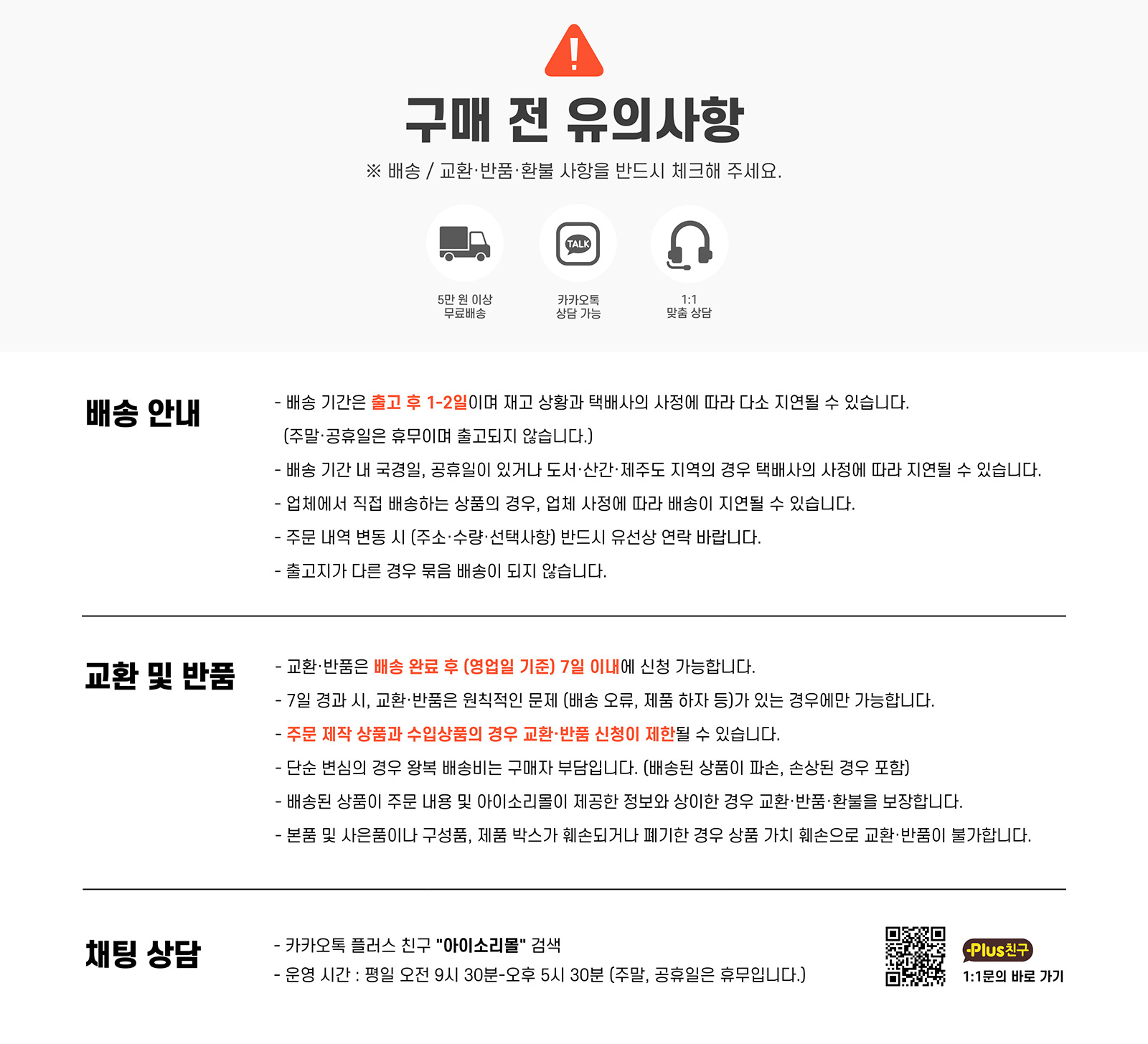.png)
.png)
Cheap Talk 6 for VI
High contrast switches! The switches on our Cheap Talk 6 for VI are two different colors and outlined in black to make it easier to select your pre recorded messages.
6 levels
225 seconds total record time
6 seconds per message
Built-in icon holder
Size: 20"L x 4¾"W x 2½"H. Requires 4 AA Batteries. Weight: 2 lbs.
Simple Communication!
Our new and unique Cheap Talk 6 for the visually impaired user is easy to use. Each switch is outlined in black to make it easier to select your prerecorded message. It has a built in icon holder to hold your icons. 6 levels 225 total record time 6.25 seconds per message Easy single message recording Volume control Excellent sound quality
Size: 20"L x 2 ½ "H x 4 ¾ "W. Requires Capability Switch and 4 AA Batteries.
Operation:
1. Carefully turn over unit to reveal battery compartment. Remove the battery covers with a small Phillips Head screwdriver. Install four AA size batteries into the holders observing polarity. Use alkaline batteries only (e.g. Duracell or Energizer brand). Do not use rechargeable batteries or any other type of batteries because they supply lower voltage and the unit will not perform properly. Never mix old and new batteries together or different brands or types together.
2. Turn the unit on by rotating the ON/Off/Volume knob clockwise and adjust to an audible level. Next turn the LEVEL SELECTOR knob to Level 1. To turn the unit off rotate the VOLUME CONTROL knob counterclockwise until you hear an audible “click”.
3. To record, depress and hold the red RECORD button located on the back of the unit. While still holding the RECORD button, depress one
of the six message switches on the front of the unit and speak into the microphone located on the back of the unit.
4. Release both the message switch and the recording button when the recording is finished. Play back your message by pressing and releasing
the same message switch used to record. Each of the remaining switches can be recorded in the same manner.
5. The unit will retain recorded information indefinitely, even if the batteries are removed. Previously stored information will only be erased when a new recording is performed.
6. Move the LEVEL SELECTOR knob to Level 2 and repeat Step 3.Continue programming additional levels in the same manor, if needed.
7. It is recommended after use that the unit be turned off, to extend overall battery life. This can be done by turning the VOLUME CONTROL
knob counterclockwise, until you hear an audible "click".
8. Above the message switches there is an icon holding strip for placing your icons, you can put individual icons or pictures or a strip containing
six icons or photos.
Troubleshooting:
Problem: The unit fails to operate, or operates incorrectly.
Action #1: Disconnect the power by turning OFF the unit for 20 seconds to reset the unit. If the unit still does not work correctly after the power is reconnected, check and replace the batteries observing proper polarity.
Action #2: If the unit still does not work, remove the colored flexible frames and make sure there is no dirt or obstacles between the black rectangular plates and the housing of the unit.
Care of Unit:
The Communicator for VI can be wiped clean with any household multipurpose cleaner and disinfectant. We recommend Simple Green, which is a non toxic biodegradable all-purpose cleaner. Do not submerge the unit, as it will damage the electrical components. Do not use abrasive cleaners, as they will scratch the surface of the unit.?
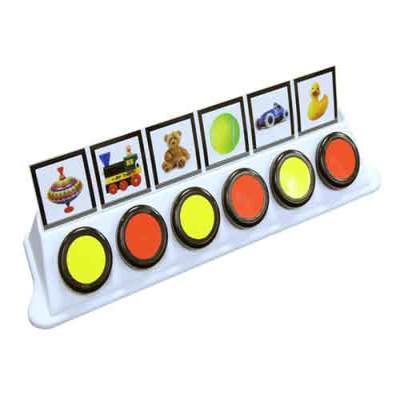
.png)
.png)